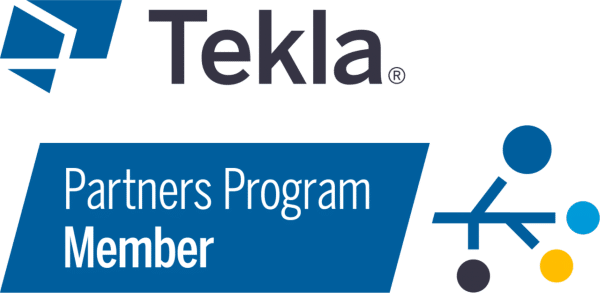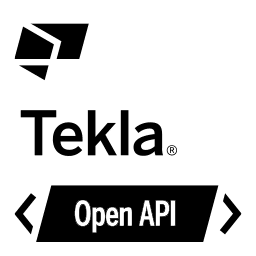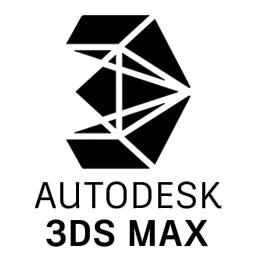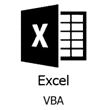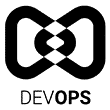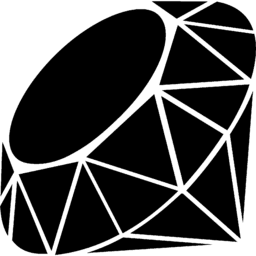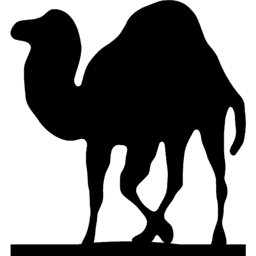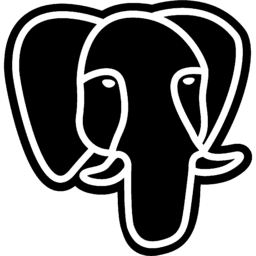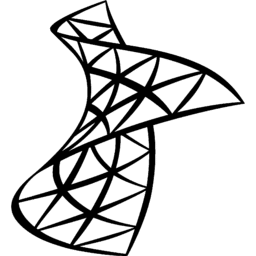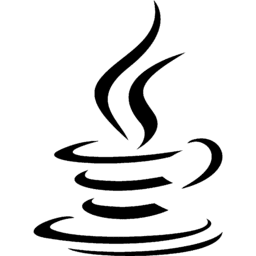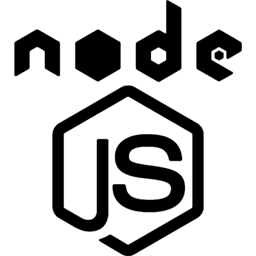Please fill out the form below and you will then be able to download the report for installation into your Tekla PowerFab application, free of charge.
Your Download will start shortly…
If download does not work,
Unfamiliar with how to install custom reports in Tekla PowerFab?
Follow these instructions:
Create a custom report by selecting a user-defined report for customization (refer to Create user-defined reports for customizing | Tekla User Assistance). When choosing a base report, select one that closely matches the desired customization, such as "Shop Cut List w/ Dimension."
Name the new report with something like “Custom – Shop Cut List w/ Dimension”
Go to the Custom Report directory
On Powerfab, Open the default directories setting
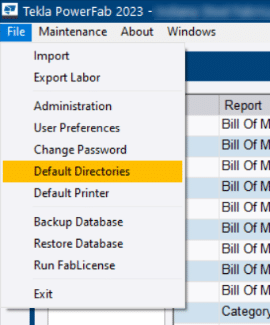
Open the directory (Windows Explorer) set in Custom Report
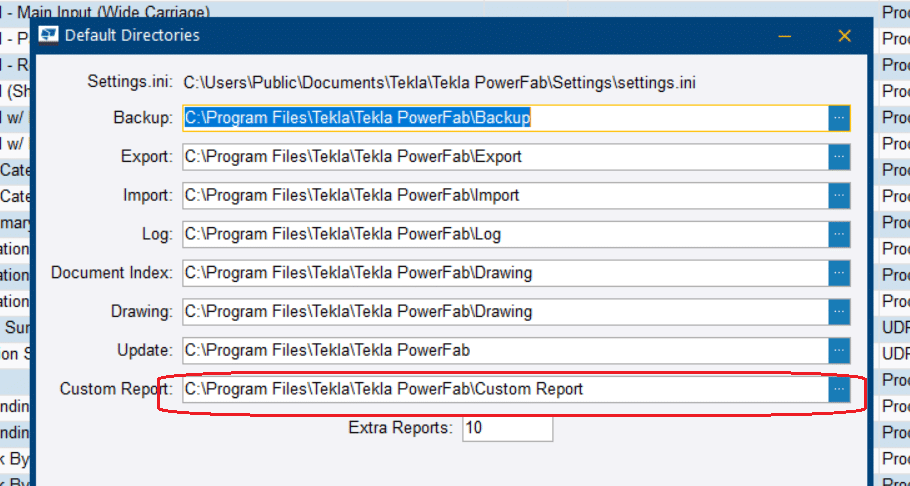
Replace the newly created report with the one sent to them.
In the Report Selection in Powerfab, they need to move it to the right side so that the custom report will be available to all users.
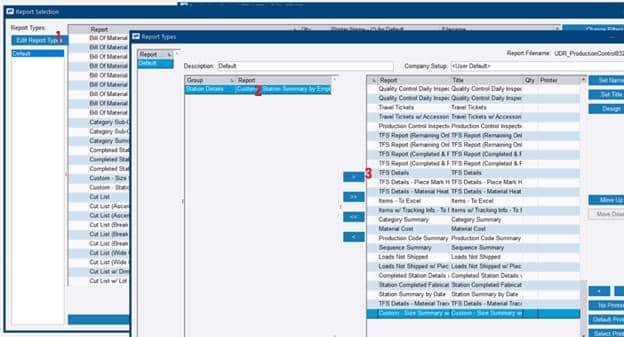
About LTC Software Solutions
LTC is a premier provider of custom software solutions and a leading Tekla Development Partner.
Need assistance with other Tekla PowerFab reports or integrations? LTC Software Solutions has assisted many steel fabricators with their Tekla PowerFab customization needs.